Installing / upgrading within Stencyl
-
In Stencyl's menu bar, click Extensions > Get Extensions.
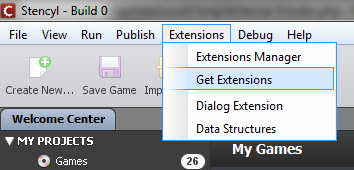
-
Enable external repositories if needed, and add the
http://www.polydes.com/reporepository.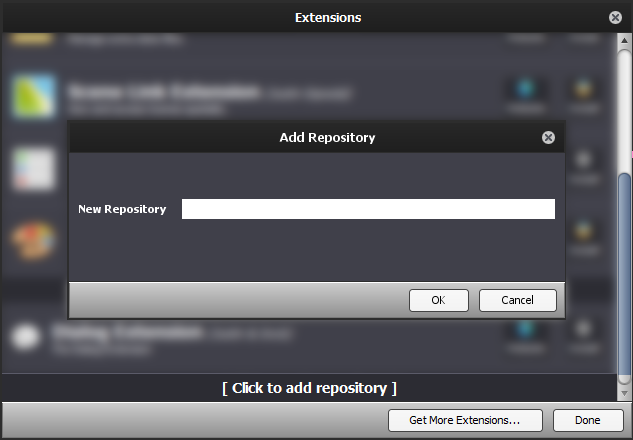 http://www.polydes.com/repo
http://www.polydes.com/repo
-
Install "Enhanced Block Definitions".
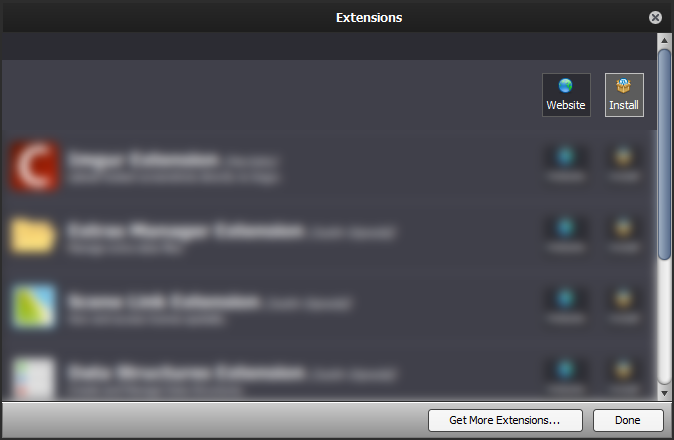 http://www.polydes.com/repo - toolset extensions
http://www.polydes.com/repo - toolset extensions
 Enhanced Block Definitions
Enhanced Block Definitions
Adds to engine extension's block definition capabilities.
Manual Installation
- Download the desired version from the versions page.
- In Stencyl's menu bar, navigate to Tools > View Folder > Workspace Folder.
- Extract
com.polydes.blockdefs.jarfrom the downloaded.zipfile, and move it into theextensionsfolder in the Stencyl workspace. - Close Stencyl and open it again.
stencylworks/ └─extensions/ └─com.polydes.blockdefs.jar